Shopify is one of the best eCommerce platforms in the market today, suitable for businesses of all sizes. The advanced functionalities from Shopify let you create, promote and sell products across different platforms. Do you know that you can create and sell digital products on Shopify like physical products? As digital products are an emerging trend in the market, not many of us are well aware of them. If you possess creative skills that can be monetized but aren’t aware of the digital product selling, you might be missing a secondary income opportunity. Let us learn more about the digital products and the advantages of selling them over the physical ones, how can you create your Shopify digital products and sell them through this article:
What is a Digital Product?
Digital products are non-physical items or media that can be brought repeatedly without the need for replenishment. These items are downloadable files and streamable media like PDFs, MP3, templates, etc.
Advantages of selling digital products
- Building a website is cheaper and simpler than building or renting a physical store.
- The online business opens up opportunities to sell your digital products to a global audience whereas in the case of brick and mortar stores, you have less access to the global markets and the selling is restricted to your local regions only.
- As the internet provides access to any part of the world, it is easier to find similar niche groups and communities to build a highly profitable business. In the case of a physical store, if your product is unique and first of its kind, it is highly difficult to join your niche communities.
- All you need is a creative skill to make a digital product, a computer, and an internet connection to start building your business. Once you have decided on a creative skill to monetize, it is less risky and takes less time to make a digital product than a physical one.
- Digital products provide you the liberty to sell or license as many products as you want. Unlike the physical products which deteriorate with time, the digital products sell for years and you don’t have to worry about stocking up inventory, etc. Also, the digital products can be upgraded, and revised with time and technology.
- Unlike physical products, there is no restriction on the number of types of digital products you can make. On the same topic, you can create an ebook, a video tutorial, or a training workshop and sell it across multiple platforms.
- You don’t have to manage inventory stock, supply chain logistics, or deal with shipping issues. Customers can look at the photos and demo of the digital product and with just a click, they can get the product right away.
What type of digital products can you sell online?
- Online Courses & ebooks
- Digital Templates
- Stock Photos
- Digital art & music
- Sell membership to access your digital products
If you have expertise in any particular field, digital products provide an excellent way to monetize your skill and sell it to others who are willing to learn from you. Ebooks are one of the popular digital products as they take less time to produce with some writing and including some images.
After thoroughly accessing the common pain points of your target audience, you can create your digital product in the form of resume templates for job-seekers, sketches using UX designs, apps and software for businesses, etc. then digital product acts as an excellent passive income generator.
Stock photos are exceptionally useful for small and medium-sized businesses with tight budgets. The high-quality and cheap images can be used for design purposes. If you are a good photographer or a graphic designer, you have a massive opportunity to generate income by selling stock photos in various formats.
When you are a creative artist or a musician, you can sell your digital art using Shopify. Since there is no burden of maintaining inventory, you have the freedom to experiment with different formats and see what works best.
Instead of selling individual digital products, you can pile up the content over time and restrict the access for the content to the paid subscribers only. By collecting your customer’s account details, marketing your products in the future becomes easier. Also, an online community can be formed with people with similar buying habits and share resourceful information to build relationships with the members.
Shopify Apps that let you sell digital products
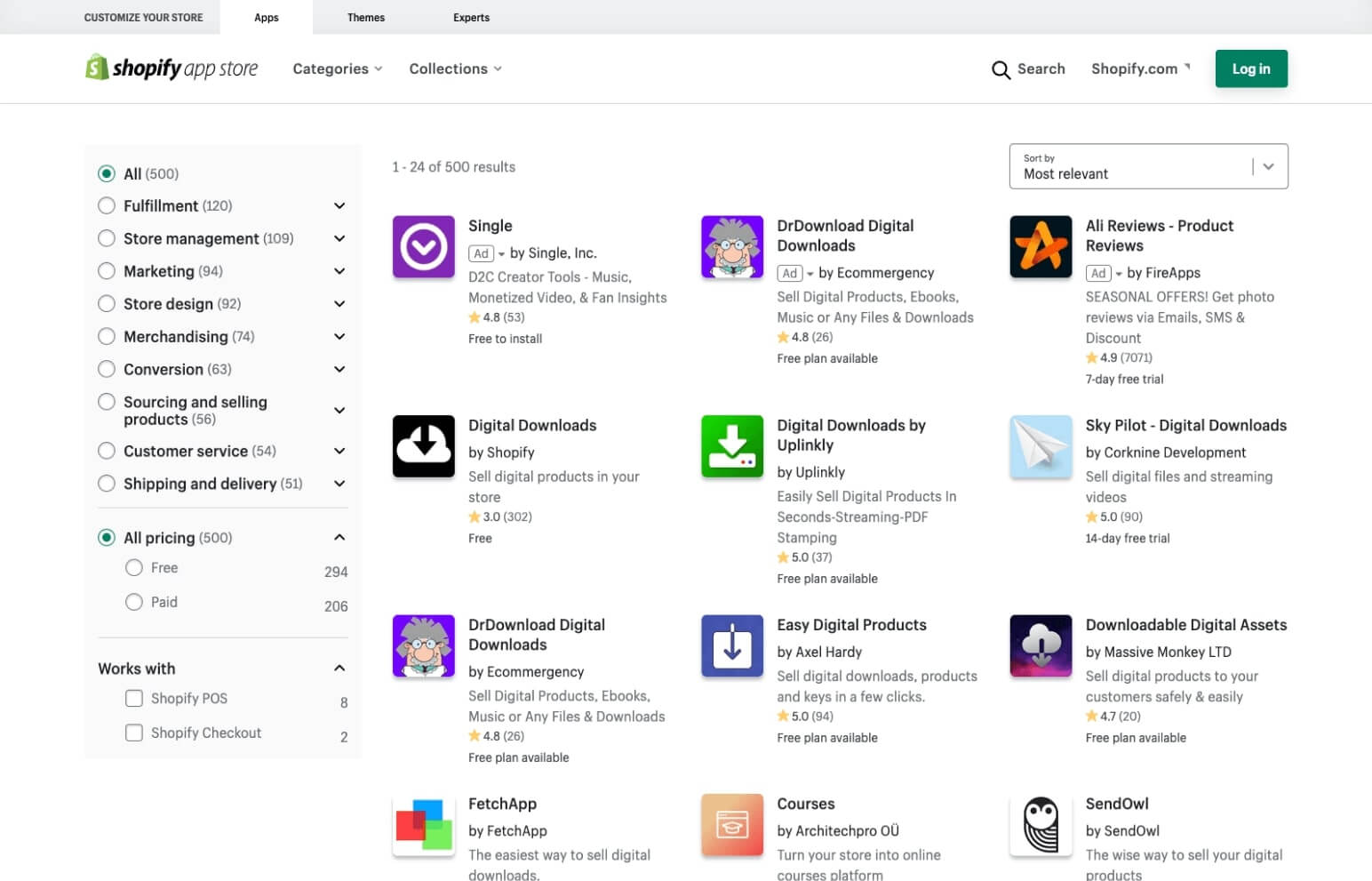
- Digital Downloads
- Send Owl
- Fetch App
- Klaviyo
- Single
It is a free app from the Shopify App store that simplifies the process of selling digital products. Once the customer makes a purchase, the downloadable file is delivered to the customer’s email immediately. It also lets you add attachment files to the product variants.
The Send-owl app comes with a variety of features and handy automation which makes it suitable for handling even complex digital product businesses. The app is easy-to-use and contains multi-lingual support and powerful analytical tools. The pricing of the app starts from $9/ per month with higher price plans providing better functionalities.
It is the best app if you are providing subscription-based selling. It allows you to control who can access your paid content and how many times your digital product can be downloaded, and also the amount of time the download link work. The free plan available allows up to 5MB of storage space and the higher plans can be chosen according to your storage needs. The Fetch app also lets you attach multiple files to a single product.
The Klaviyo app allows you to collect the email addresses of the subscribers and create email marketing campaigns to offer personalized product recommendations, and useful content and encourage customers to provide product testimonials.
The Single app is made with musicians in mind. If you want to sell music as a digital product, then the app is highly favorable for you. The app bridges the gap between physical product and digital product selling. It lets you add sample music clips on the product page to let the customers try before buying. Both free and paid plans are available for you to choose from according to your storage needs and functionalities.
How to Set up a Shopify account to sell digital products?

- Sign-up for a Shopify account
-
Create your digital product
- Go to the Shopify dashboard
- Go to the Products Page
- Click on the “Add to Product” button
- When creating a new product, make sure to provide enough reasons like how your product can solve their problem, how can they benefit from your product, etc . make sure the “this is a physical product” box is unchecked.
-
Preparing your store for digital product delivery
Some of the ways to deliver your digital product are:
- The product can be downloaded from the order status screen.
- A link will be sent to the customer’s email to download the digital product.
- Customers get access to the product from their accounts.
- Testing
- Go to Shopify Settings and select the payments option.
- Select manage under the Shopify payments section.
- Under the test mode section, check the “enable test mode” box.
- Save the changes
After you Sign up for the Shopify account, a 14-day free trial is available on the Shopify platform to let to you experiment with a variety of free and paid themes. If you aren’t prepared with the ideas for your digital product, Shopify takes you through the competitor's sites and helps you know the process.
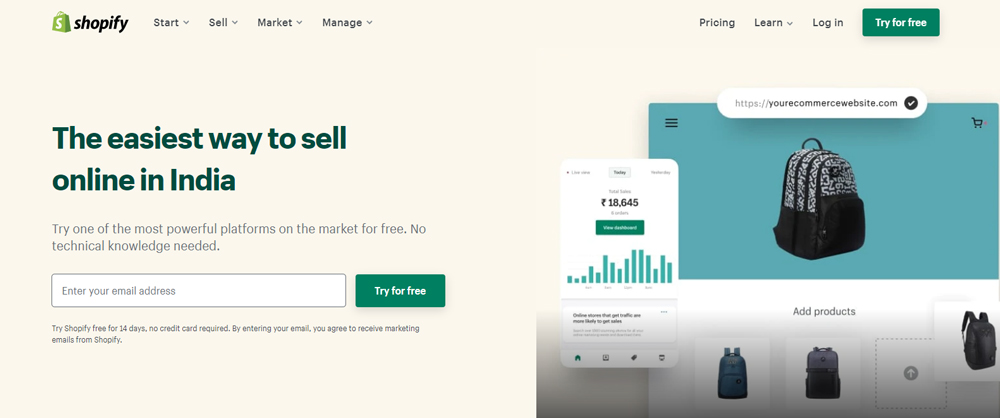
However, Shopify doesn’t have the built-in functionality to deliver the digital product. To obtain this function, you need to download an approved application from the Shopify App Store.
Downloadable Digital Assets Application
Open the Shopify website in a new tab and go to the App Store. From the App Store, install the downloadable digital assets application. The app comes with features like protection from fraud, Buy Button functionality, set up a pre-order release date and time, uploading files of any size, PDF stamp to protect copyrights, etc. if you are not sure about the app, a 7-day free trial is available that lets you navigate through the app and test multiple features.
The most important step is to check whether everything is working according to your requirements. Place a test order that is delivered to your personal email address. Use the test mode on the Shopify Payments page to perform testing.
You can choose from the test card list to enter your card details. Different scenarios in the list are present to let you test different cases even in cases of failed transactions.
Checklist to successfully deliver your digital products
- Ensure that your products are marked as digital.
- Let your customers checkout through their email rather than phone numbers as the downloadable files cannot be sent to the customers through their phone numbers.
- Make sure that your files are attached to all the product variants.
- Disable the Shopify email to avoid sending the shipping confirmation emails along with the digital products.
Conclusion
Digital products have gained attention due to ease of distribution and repeated selling without replenishment. One considerable challenge in digital product selling is to check if your digital product provides great value and can outperform the free content that is already available on multiple platforms. Otherwise, why would people prefer to spend money on a product that is easily available on the internet for free? If you have a worthy creative skill, Shopify makes it easier to distribute your products just like the physical ones. If you need any assistance on how to sell your digital products on Shopify, contact us. We help you quickly create digital products and sell them everywhere where your customers are looking for.
